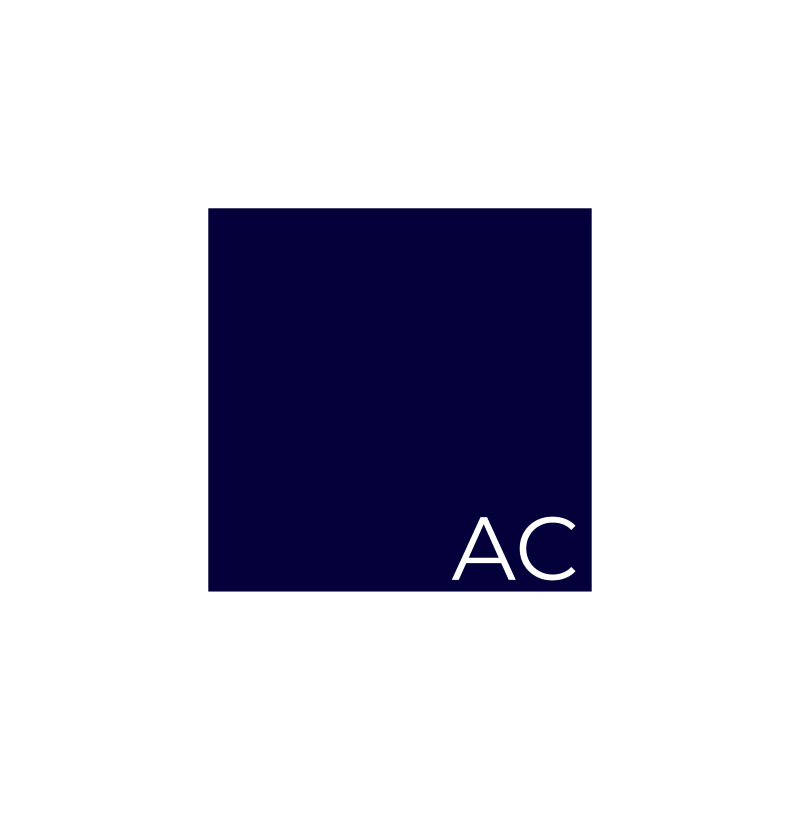Data Domain - reset sysadmin password
I believe that the shell-escape command will no longer work as of DDOS 6.1.x without a encrypted password from Dell/EMC that is changed often (daily?). Sorry folks. :(
Every now and then I run into a situation where a customer has forgotten the sysadmin password to their Data Domain. You can't reset the sysadmin password from the CLI or GUI unless you are logged into the sysadmin account, here's how to do it from bash (it is after all just a Linux box), as long as you have another account on the system with admin access.
Note: You will be putting your Data Domain in a situation where you can, with the wrong command, completely destroy your data. If you do so, I'm not responsible, EMC isn't responsible, you're responsible. So be responsible, and be careful. Also, this is all covered in the Data Domain documentation. So I'm not sharing some huge secret here. Mostly just archiving it so I have a convenient place to go back to the next time I have to do this (which is probably in another month or so). Finally, if you don't have another account on the Data Domain apart from the sysadmin, this won't work (as it requires SSHing into the Data Domain) and you'll have to call support.
That being said, here we go.
First, SSH into the Data Domain as a user with admin credentials. Then:
system show serialno
priv set se
(Password is SN)
ctrl-c
ctrl-c
ctrl-c
uname
fi st
df
ctrl-c
ctrl-c
ctrl-c
shell-escape
passwd sysadmin
type in your new password twice, then
exit
That's all there is to it. Have fun, and try not to break anything.