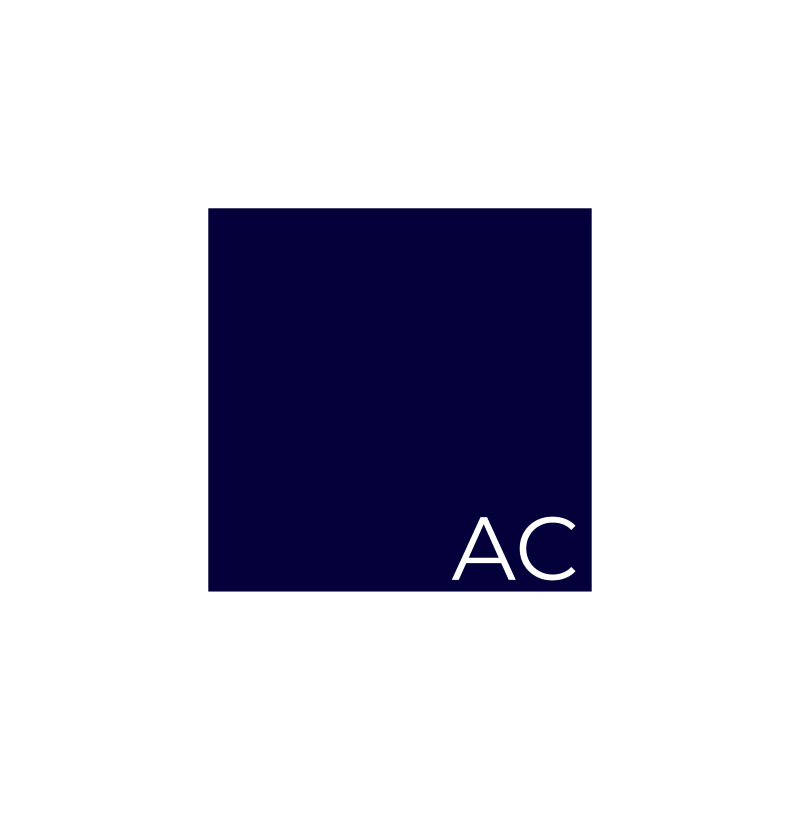Avamar - MCS service not starting
After powering on an Avamar, the MCS service will not start.
admin@Avamar:~/>: dpnctl status dpnctl: INFO: gsan status: up dpnctl: INFO: MCS status: down. dpnctl: INFO: emt status: up. dpnctl: INFO: Backup scheduler status: down. dpnctl: INFO: Maintenance windows scheduler status: enabled. dpnctl: INFO: Unattended startup status: disabled. dpnctl: INFO: avinstaller status: up. dpnctl: INFO: ConnectEMC status: up. dpnctl: INFO: ddrmaint-service status: up. dpnctl: INFO: [see log file "/usr/local/avamar/var/log/dpnctl.log"]
Trying to start the MCS service normally generates an error, and the service will not start.
admin@Avamar:~/>: dpnctl start mcs dpnctl: INFO: Starting MCS... dpnctl: INFO: To monitor progress, run in another window: tail -f /tmp/dpnctl-mcs-start-output-26146 dpnctl: WARNING: 1 warning seen in output of "[ -r /etc/profile ] && . /etc/profile ; /usr/local/avamar/bin/mcserver.sh --start" admin@Avamar:~/>: admin@Avamar:~/>: dpnctl status dpnctl: INFO: gsan status: up dpnctl: INFO: MCS status: down. dpnctl: INFO: emt status: up. dpnctl: INFO: Backup scheduler status: down. dpnctl: INFO: Maintenance windows scheduler status: enabled. dpnctl: INFO: Unattended startup status: disabled. dpnctl: INFO: avinstaller status: up. dpnctl: INFO: ConnectEMC status: up. dpnctl: INFO: ddrmaint-service status: up. dpnctl: INFO: [see log file "/usr/local/avamar/var/log/dpnctl.log"]
Force a MCS restore with:
admin@Avamar:~/>: dpnctl start --force_mcs_restore - - - - - - - - - - - - - - - - - - - - Action: starting all Have you contacted Avamar Technical Support to ensure that this is the right thing to do? Answering y(es) proceeds with starting all; n(o) or q(uit) exits y(es), n(o), q(uit/exit): y dpnctl: INFO: gsan is already running. dpnctl: INFO: Restoring MCS data... dpnctl: INFO: MCS data restored. dpnctl: INFO: Starting MCS... dpnctl: INFO: To monitor progress, run in another window: tail -f /tmp/dpnctl-mcs-start-output-26146 dpnctl: WARNING: 1 warning seen in output of "[ -r /etc/profile ] && . /etc/profile ; /usr/local/avamar/bin/mcserver.sh --start" dpnctl: INFO: MCS started. dpnctl: INFO: EM Tomcat is already running, not attempting to restart it dpnctl: INFO: Resuming backup scheduler... dpnctl: INFO: Backup scheduler resumed. dpnctl: INFO: AvInstaller is already running. admin@Avamar:~/>: admin@Avamar:~/>: dpnctl status dpnctl: INFO: gsan status: up dpnctl: INFO: MCS status: up. dpnctl: INFO: emt status: up. dpnctl: INFO: Backup scheduler status: up. dpnctl: INFO: Maintenance windows scheduler status: enabled. dpnctl: INFO: Unattended startup status: disabled. dpnctl: INFO: avinstaller status: up. dpnctl: INFO: ConnectEMC status: up. dpnctl: INFO: ddrmaint-service status: up.
Verify the Avamar is now online and good to go.
admin@Avamar:~/>: status.dpn Wed Mar 21 13:03:48 PDT 2018 [AVAMAR.XIOLOGIX.LOCAL] Wed Mar 21 20:03:48 2018 UTC (Initialized Fri Jun 23 19:03:09 2017 UTC) Node IP Address Version State Runlevel Srvr+Root+User Dis Suspend Load UsedMB Errlen %Full Percent Full and Stripe Status by Disk 0.0 10.10.10.100 7.4.1-58 ONLINE fullaccess mhpu+0hpu+0hpu 1 false 0.88 9545 2606806 0.1% 0%(onl:40 ) 0%(onl:36 ) Srvr+Root+User Modes = migrate + hfswriteable + persistwriteable + useraccntwriteable System ID: xxxxxxxxxx@00:oo:00:oo:00:ee All reported states=(ONLINE), runlevels=(fullaccess), modes=(mhpu+0hpu+0hpu) System-Status: ok Access-Status: full No checkpoint yet No GC yet No hfscheck yet Maintenance windows scheduler capacity profile is active. The maintenance window is currently running. Currently running task(s): script Next backup window start time: Wed Mar 21 20:00:00 2018 PDT Next maintenance window start time: Thu Mar 22 08:00:00 2018 PDT
If the Scheduler is not started, restart the scheduler service
Maintenance windows scheduler capacity profile is active. WARNING: Scheduler is WAITING TO START until Thu Mar 22 08:00:00 2018 PDT. Next backup window start time: Thu Mar 22 20:00:00 2018 PDT Next maintenance window start time: Thu Mar 22 08:00:00 2018 PDT admin@NC-Avamar:~/>: dpnctl stop maint dpnctl: INFO: Suspending maintenance windows scheduler... admin@NC-Avamar:~/>: dpnctl start maint dpnctl: INFO: Resuming maintenance windows scheduler... dpnctl: INFO: maintenance windows scheduler resumed.